This tutorial is for Blender 3D version 2.46 and higher.
There are 2 main things that we need to do:
1. Create the metallic material
2. Create an environment for the metallic material to reflect.
To create metallic material, we will need to input information into the Material panel.
Metallic surfaces are highly reflective. We will need to make the surface appear reflective. To do that, firstly go to Mirror Trans, turn on Ray Mirror. Next, we need to give RayMir a value. The higher the value, the more reflective the surface becomes. Use the Preview Panel to get a feel of the value that is required for your situation.
From version 2.46 onwards, Blender allows you to tweak the glossiness of a raytraced material. This is very useful for creating metallic surfaces that are not fully chrome yet is reflective enough. To modify the Gloss value, go to the Mirror Trans panel. Typically, I use a value of about 0.7 -0.8.

Most metallic surfaces has no Specular value. To change the specular value, go to Shaders Panel, change the Spec value to zero. Your metallic surface can have a coloured tint. You can changes the colour of the tint by changing the Col value on the Material panel.
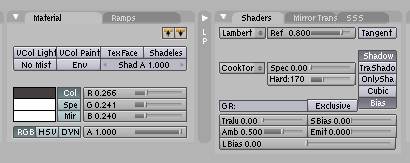
Now, we need to provide something for the surface to reflect. Typically, a scene is usually quite bare. You can add a lot of objects in the scene. But there is an easier way to do that. We can add an environment map in the World environment.
Firstly, go to the Texture Panel. We will need to add an image map for uses as the environment map. Go to Texture panel, select World. Next, under Texture Type, select Image. Under Image Panel, load your chosen image. I usually use jpeg file as an image map. See screen shot below.

Next, we go to the World Panel. We will need to activate Blend, Hori, ZenUp and ZenDo in the Map To panel. See screenshot below.
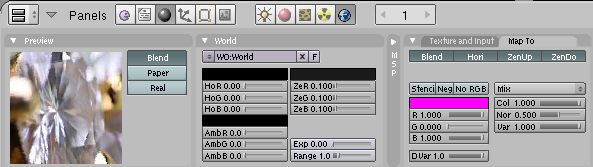
Below is a sample rendering of metal producing using the above mentioned settings.

