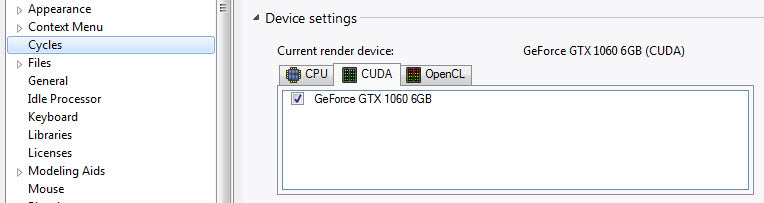This post illustrates some of Rhino 6’s Material, Texturing and Rendering capability. Compared to version 5, these areas have been significantly enhanced. Rhino version 6 uses the Cycles Renderer which produced more realistic results and can be GPU accelerated.
Below video shows the realtime display of visuals.
Below video shows decal and logo being applied on a model surface.
Please note that in order to take full advantage of the display and rendering features, a supported GPU (Graphic Process Unit or Graphics Card) must be used. GPU options such as CUDA should be enabled. The Raytraced Display mode used the Cycles for rendered display.
To Enable GPU acceleration, go to Files >> Properties >> Cycles. Make sure that CUDA or OpenCl device is checked.
Enjoy the display and rendering enhancements 🙂