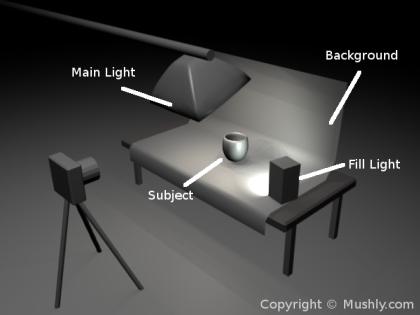Product Photography is the depiction of product design in an appealing manner. It is often used in Product Advertisements. It is also known as Commercial Photography. Most products are shot within an indoor studio setup. Often, the background is purposefully rendered as a monotone color. This is done so as not to distract from the main focus which is the product itself. To achieve this effect, a dark-coloured or white drape is often used as a backdrop. This backdrop lies flat but arches upwards towards the background.
To bring out the details of the product, often the setup will involve at least 2 light sources. One will usually be the main light, while the other serve as a fill light to prevent dark shadows. The main light may be in the form of overhead or frontal light.
However, if a shadow-less white background is desired, back-lighting has to be used. This is often in the form of a background table or lightbox.
Artificial lighting conditions produces color casting effect over the photos. For instance, Florescent lamps will produce a green cast over the image. Because the product is often shot under these artificial lighting conditions, the White Balance factor must be considered and be compensated accordingly.
If a digital camera is being used, the simplest way to address this issue is to set White Balance setting to auto.
To prevent shake that may result in blurry images, a tripod is often used. The diagram below shows a typical Product Photography setup.
In this current age and technology, 3D modeling and rendering technology have replaced product photography in some cases. Many 3D programs can create photo real images. One popular program known as Keyshot is build like a photo studio.
Most rendering software program are commercial in nature. However, there are free rendering programs as well. POVray, Yafaray and Luxrender are example of free 3D rendering engines. One very powerful and yet free rendering engine is Cycles which is integrated in the popular 3D application Blender. The image below is not a photo. It is a 3D rendering of a CAD model that is imported into Blender and rendered with Cycles.
Realistic, is it. Studiorola offers 3D Product Rendering Training Using Cycles Render. Why pay for expensive 3D program when powerful ones are available.