I do not have Photoshop at home. Basically, GIMP does what I need to do in terms of 2D image editing and illustration.
It has most of the tools and functions expected of a full-fledged image editor. These includes layers, paths, tons of filters and very useful selection tools. It also has the very useful feathering and border-making functions for selections. Layers are full featured with functions for Opacity, Mode and Layer Mask.
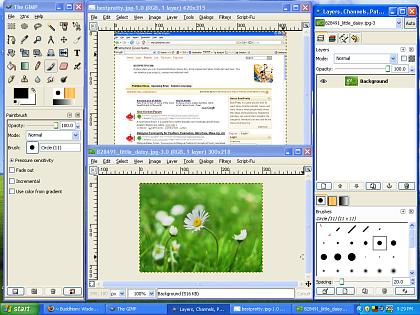
When people think of GIMP, they tend to think of it for photo editing. However, it is more than that.
By making full use of the layers, paths, brushes and selection tools, GIMP can be deployed for creating 2D concept sketches. To make it easier to execute the strokes, a tablet can be quite handy.
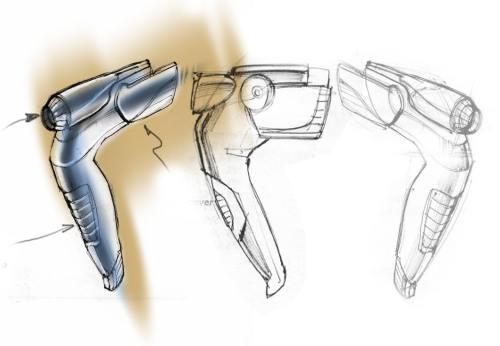
However, GIMP is not without its disadvantage. Unlike Photoshop, its AI (Adobe Illustrator) and EPS import are not as robust. I have difficulty getting 2D CAD drawings from Rhinoceros 3D into GIMP. As an industrial designer, sometimes it is necessary to create the 2D lineworks accurately in a CAD program before they can be rendered.
GIMP can be downloaded from its homepage at www.gimp.org.

One thought on “GIMP – free 2D image editing alternative”
Comments are closed.